A Singaporean’s Guide on How to Buy from Taobao in English
Think you’re fluent in Chinese? Try to put your skills to the test by purchasing an item from Taobao—China’s online treasure trove of items that you can get at really low prices.
But if you feel that your Chinese skills are a bit rusty, then there’s no shame in that. That’s exactly why we came up with this handy shopping guide for Singaporeans on how to purchase items from Taobao in English.
Today, we’ll take you through the essential things you need to know, from registration down to shipping. We’ll also share with you our secrets in navigating the website hassle-free, plus some shopping tips to make your online shopping experience smoother.
If this will be your first time purchasing from Taobao, then read on!
How to Buy from Taobao in Singapore in 5 Easy Steps
If you’re hearing about Taobao for the first time, think of it as China’s equivalent to Amazon—and for good reason. This platform gives you access to literally thousands of items at your fingertips, from appliances like robot vacuum cleaners to gadgets like wireless earphones.
(1) Register
Like all online shopping platforms, the first thing you need to do is to sign up or register an account. You can do this by locating and clicking the “免费注册” at the upper left corner if you’re using a desktop browser.

Once clicked, you’ll be redirected to the sign-up page where you can directly translate the page to English. Simply click the “English” button on the upper right corner of the page.
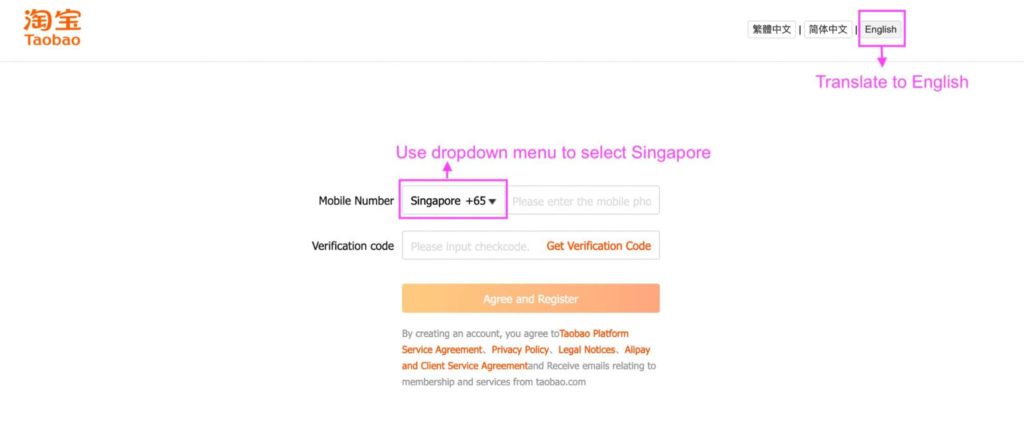
From there, the rest is pretty straightforward:
- Change the country code by clicking the dropdown menu to select Singapore.
- Input your local phone number.
- Click the “Get Verification Code” button.
- Enter the code you received through text message, and you’re good to go.
(2) Download a Translation Extension
Once you’ve successfully set up your account, you’ll be redirected to your account page where you can change your security settings. That means doing things like setting a password to further protect your account.
This is probably where those with poor Chinese will really start to struggle. Sadly, Taobao doesn’t really have an English version beyond the registration page.
But we’ll let you in a little secret of ours: translation extensions.
Depending on which browser you use, you can install a translation extension, which automatically converts the page to a target language including English.
In our case, we used “Translate Web Pages by Filipe PS” for our Firefox browser. Once installed, you’ll find the extension at the upper right corner of your browser like so:
Click the extension and tick the “Always translate from Chinese” and “Always translate this site” boxes. Afterwards, you’ll see a translated version of your home page, which you can also use to easily translate other pages.
Just take note that translation isn’t 100% accurate. Moreover, the extension won’t work on other elements of the web page such as text on photos.
But in terms of navigation, it does the job quite well.
Translation can also be a bit slow and buggy sometimes. To troubleshoot, you can refresh the page or click the “English” button on the extension at the upper right corner.
Make sure that the “Always translate this site” box is also ticked at all times.
From there, you can pretty much find everything you need to manage your account—security settings, setting your shipping address, payment details, and even product listings.
Important: Be sure to remember your member name and don’t forget to set your login password. You can do this by clicking account settings just beside the “front page” button.
(3) Shop to Your Heart’s Content
So now that we have the language part covered, it’s time to head to the most exciting part of online shopping—shopping!
Simply head over to Taobao’s home page, which you can find on the upper bar, and shop to your heart’s content!
That said, there are several ways in which you can browse.
For starters, you can check out item categories located on the left side of the home page and narrow down your options from there. You can also scroll down to check out “hot items” you may be interested in.
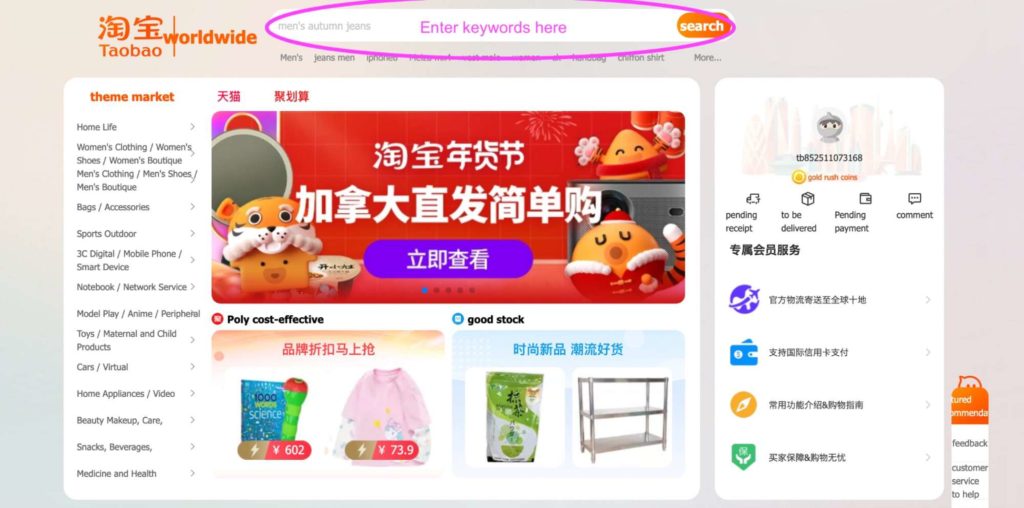
However, the easiest method is by using the search bar above. While Taobao can detect English keywords, keep in mind that your options would be a bit limited.
To get even more options, we highly suggest using Chinese keywords. We’ve gathered a few useful Chinese keywords to help you with your search.
| Appliances | |
|---|---|
| English Keywords | Chinese Keywords |
| Vacuum cleaner | 吸尘机 |
| Rice cooker | 电饭锅 |
| Tower fan | 塔扇 |
| Electric kettle | 电热水壶 |
| Air purifier | 空气净化器 |
| Air fryer | 空气炸锅 |
| Clothing/Fashion | |
|---|---|
| English Keywords | Chinese Keywords |
| Wallet | 钱包 |
| Backpack | 背包 |
| Shirt | 上衣 |
| Running shoes | 跑鞋 |
| Dress | 裙子 |
| Watch | 手表 |
| Furniture | |
|---|---|
| English Keywords | Chinese Keywords |
| Extendable dining table | 可伸缩餐桌 |
| Shoe rack | 鞋架 |
| Sofa bed | 沙发床 |
| Gaming chair | 电竞椅 |
| Computer table | 电脑桌 |
| Bar stool | 酒吧椅子 |
| Other Products | |
|---|---|
| English Keywords | Chinese Keywords |
| Luggage | 行李 |
| Electric shaver | 电动剃须刀 暖手宝 |
| Dog bed | 狗床 |
| Thermometer | 温度计 |
| Clothes rack | 衣架 |
| Umbrella | 雨伞 |
If all else fails, you can always turn to good ol’ Google Translate for Mandarin keywords.
Once you’ve entered your keyword, you’ll be redirected to a page of available products. You can also use filters right below the search bar to narrow your search by style, brand, size, and more.
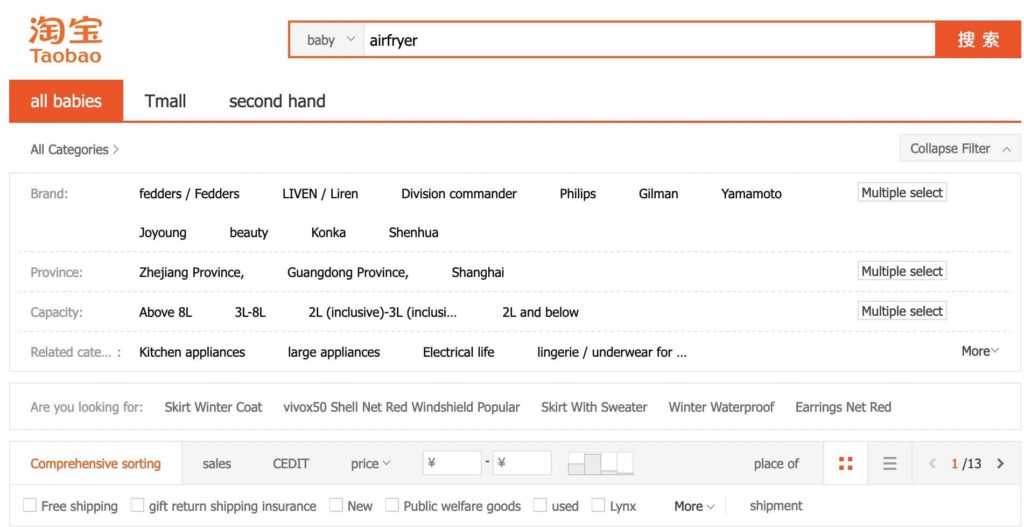
As on many other online platforms, be wary of scammers and counterfeit items in Taobao. One way to weed out bad sellers is by looking at the seller’s rating and customer reviews.
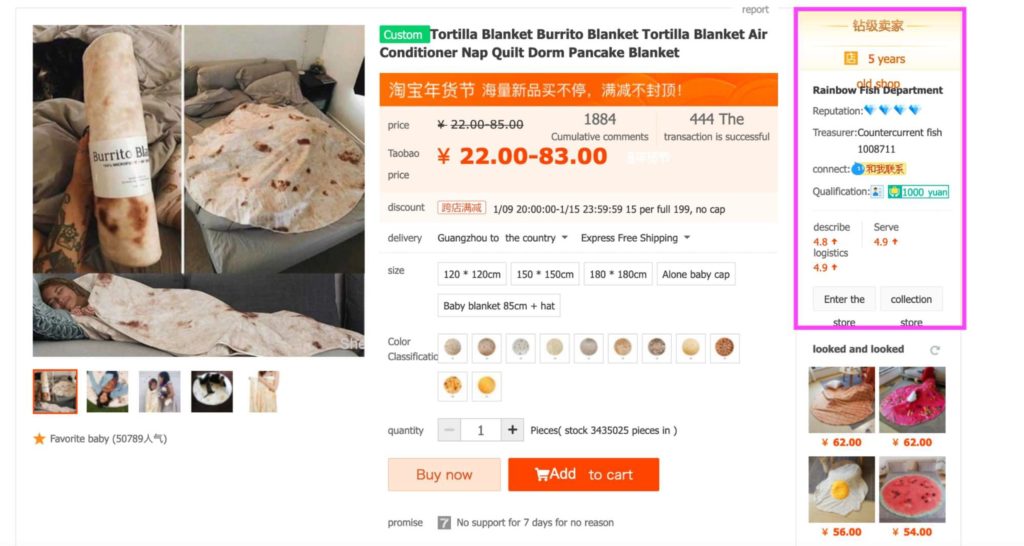
Taobao’s rating system is represented by symbols, which include hearts, diamonds, silver crowns, and golden crowns.
Each symbol type and number has a corresponding number of points, which are affected by the ratings that buyers give them. Here’s a hierarchy, with golden crowns obviously being the best:
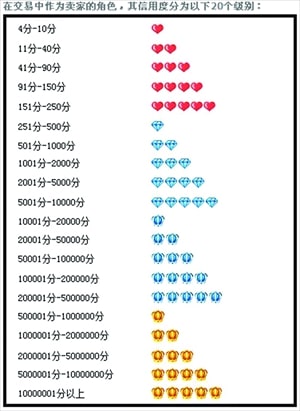
A positive rating would give a seller one point, a neutral rating would yield no additional points, while a negative rating would subtract one point from the seller’s reputation.
Essentially, the higher the rating, the more legitimate the seller is. High ratings also normally mean that the products they sell are of high quality.
(4) Proceed to Checkout
So after hours of browsing, you’ve finally found an item or two that you want. Select the product listing and make sure to read the item description thoroughly, especially if you’re purchasing an appliance.
Once you’re satisfied, simply click the “add to cart” button or “ 立即购买 加入购物车” in Chinese and proceed to checkout. You’ll be redirected to the checkout page where you can see all items in your cart.
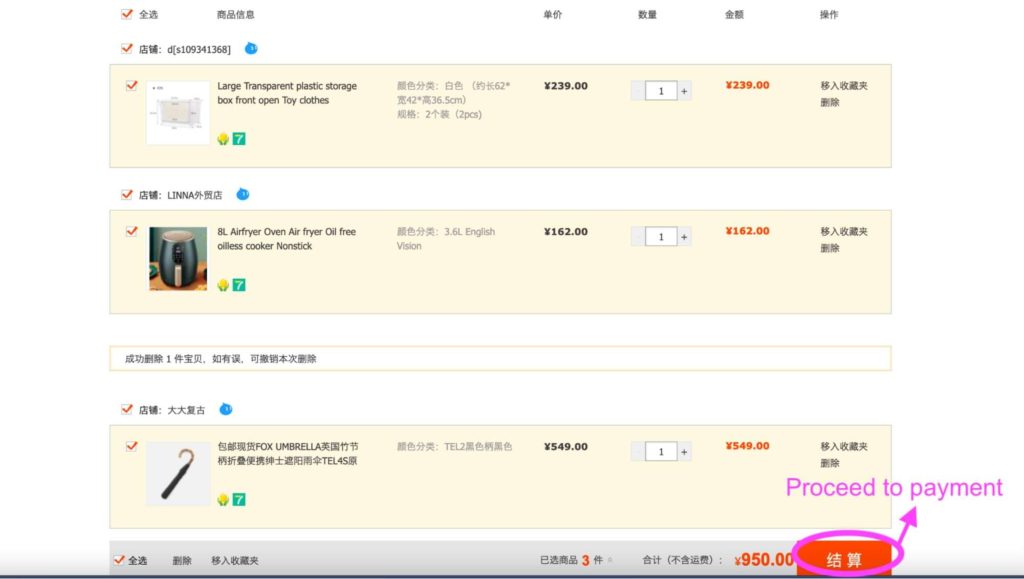
To proceed to shipping and payment, tick the boxes of the items you wish to purchase and click “结 算” or settlement. If you haven’t entered your shipping address yet, you’ll be redirected to this page:
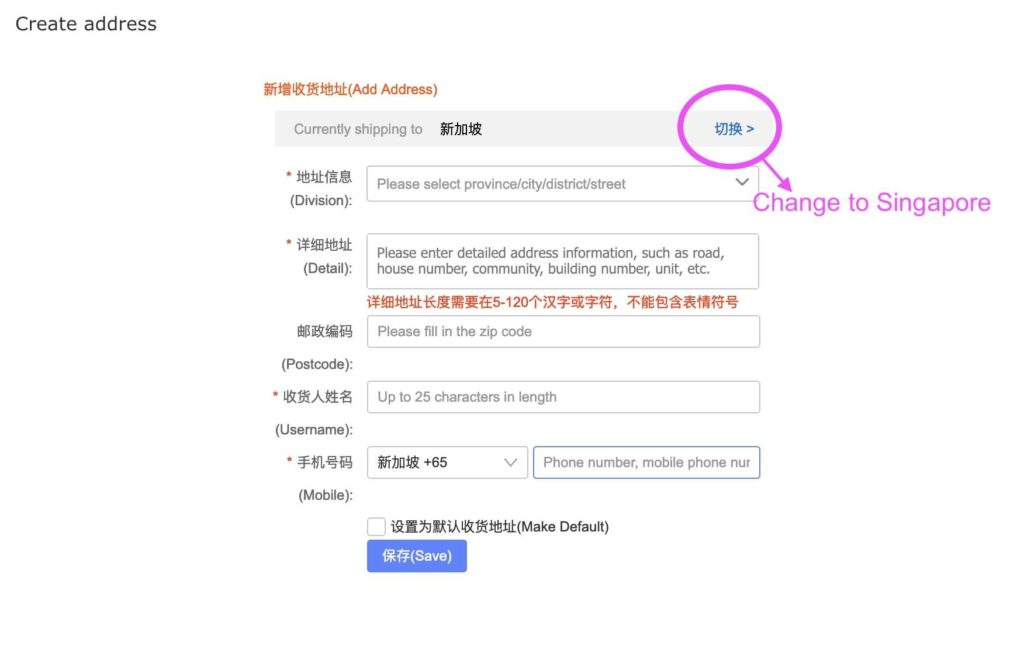
The first thing you should do is to change Mainland China to Singapore. There’s no room for mistakes here so make sure that your translation extension is on to properly fill in your complete address accurately.
You can also tick the “make default” box to automatically save this address for future orders.
Once that’s completed, you’ll be asked to select your preferred shipping method. Take note that available shipping options will depend on your product.
Here’s a quick comparison table of shipping options for your reference:
| Shipping Method | Description | Lead Time | Estimated Price |
|---|---|---|---|
| 官方集运 – 空运 (Consolidated Shipping – Air Freight) | Items will be shipped to Taobao’s warehouse in China where it will be consolidated and sent to Singapore via air freight. Exact shipping fee will be calculated in the warehouse. | Minimum of 5 days | From ¥19 or S$4.04 for first 0.5 kg
From ¥20 or S$4.25 for first 0.5 kg |
| 官方集运 – 海运(Consolidated Shipping – Sea Freight) | Items will be shipped to Taobao’s warehouse in China where it will be consolidated and sent to Singapore via sea freight. Exact shipping fee will be calculated in the warehouse. | 15 - 30 days | From ¥21 or S$4.46 for first 1 kg
From ¥7.4or S$1.50 for next 1 kg |
| 官方直送 (Direct Shipping) | Items will be shipped to Taobao’s warehouse where it will be packed and shipped to you as an individual package. Your shipping fee will be calculated upon checkout. | Minimum of 5 days | From ¥22 or S$4.67 for first 0.5 kg
From ¥15 or S$3.19 for next 0.5 kg |
| 自行联系卖家发货 (Contact the seller for delivery) | With this option, you can contact your seller directly to arrange for a third-party shipment. | Depends on seller and shipping company | Depends on seller and shipping company |
If you’re purchasing multiple items from different shops, the best shipping method to select is consolidated shipping so they can pack everything in one huge package.
Otherwise, direct shipping would suffice if you’re only buying one item or a few ones from the same shop.
(5) Pay for Your Order
To finalise your order, make sure to settle your payment upon checkout. Because cash-on-delivery options aren’t available in Singapore, you must pay for your order online using Alipay.
To easily set up your Alipay account, go to your home page and click the “my Paypal” option near your username.
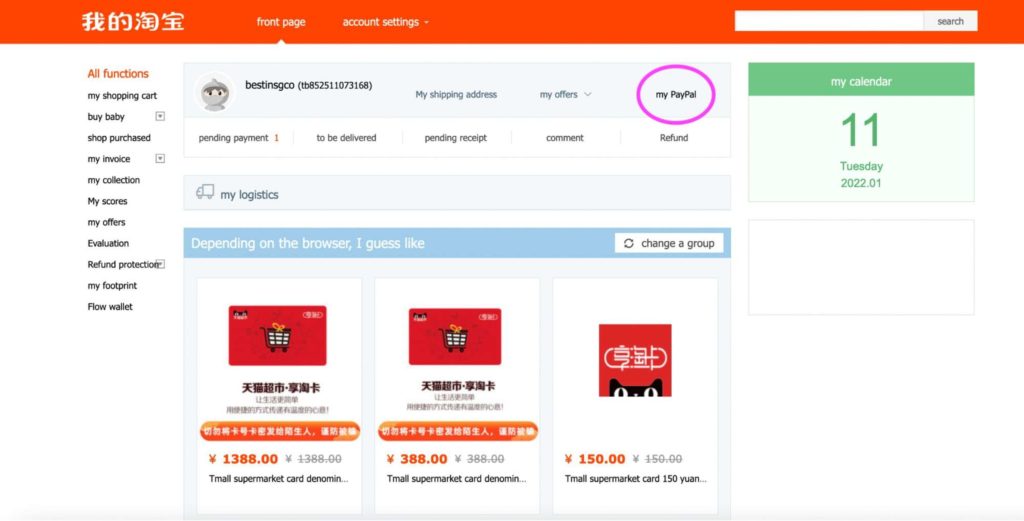
From there, you’ll be redirected to the Alipay home page using your Taobao login credentials. Make sure that your translation extension is still activated for the next steps.
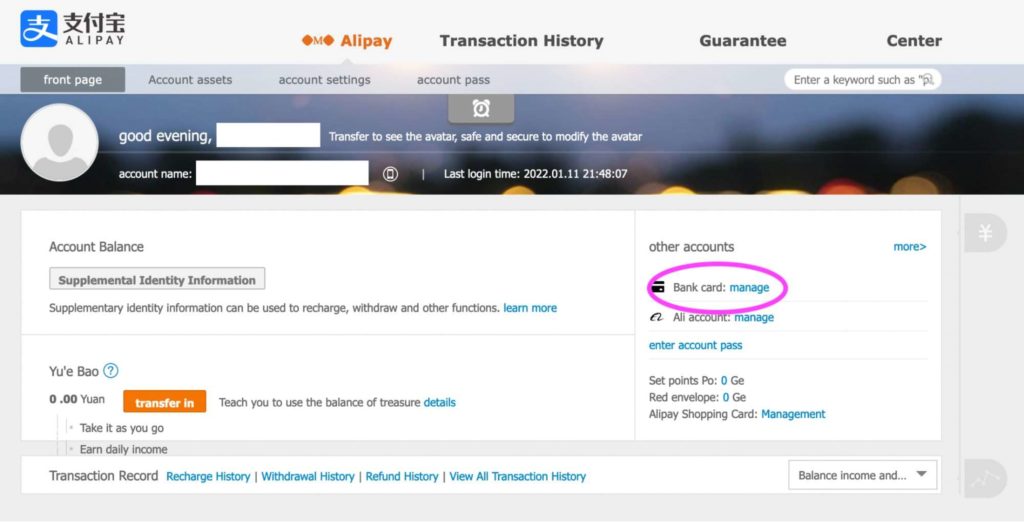
Click the “manage” link right beside “bank card” to register your card details. From there, click “add card” then input your card details in the corresponding box.
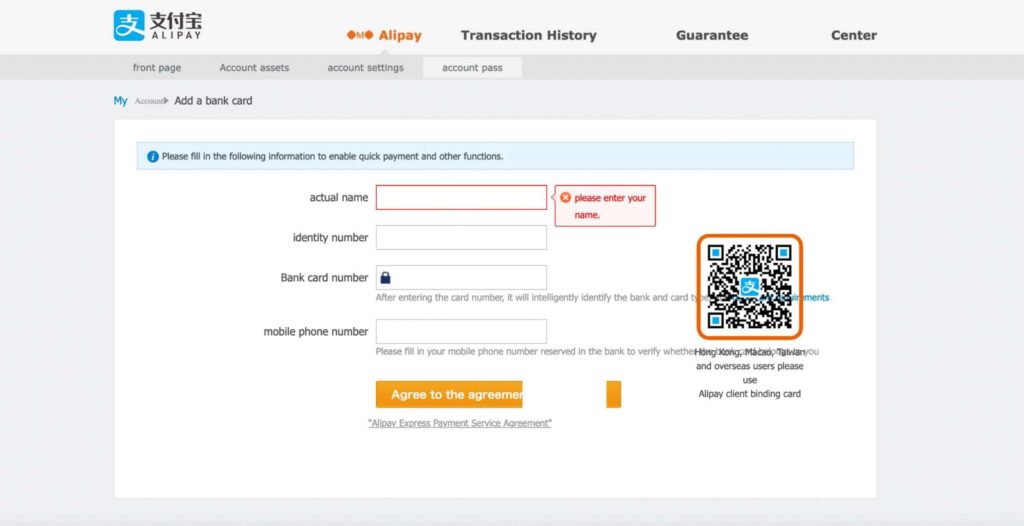
You can use your Visa, Mastercard, or UCB credit card or debit card to purchase items from Taobao. We highly recommend setting up a password for your Alipay account to secure your account.
You can do that by simply clicking on “account settings” beside the “front page” button.
All you have to do next is to confirm your details and once accepted, you can start using your Alipay account to purchase items from Taobao.
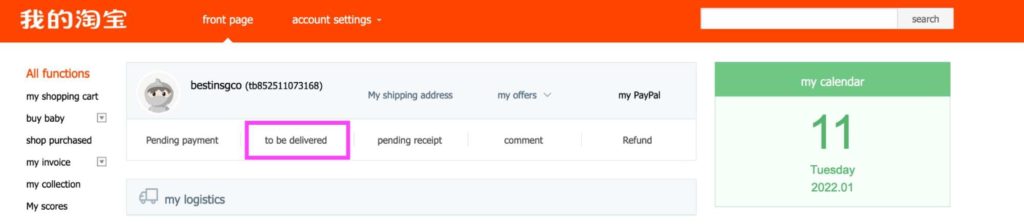
You can view your item’s shipping status and refund options on your home page. That’s pretty much it!
If you feel like all of this is too much work and would rather shop from local stores, though, check out our reviews of products sold locally in our Shopping category. Otherwise, enjoy shopping on Taobao!


