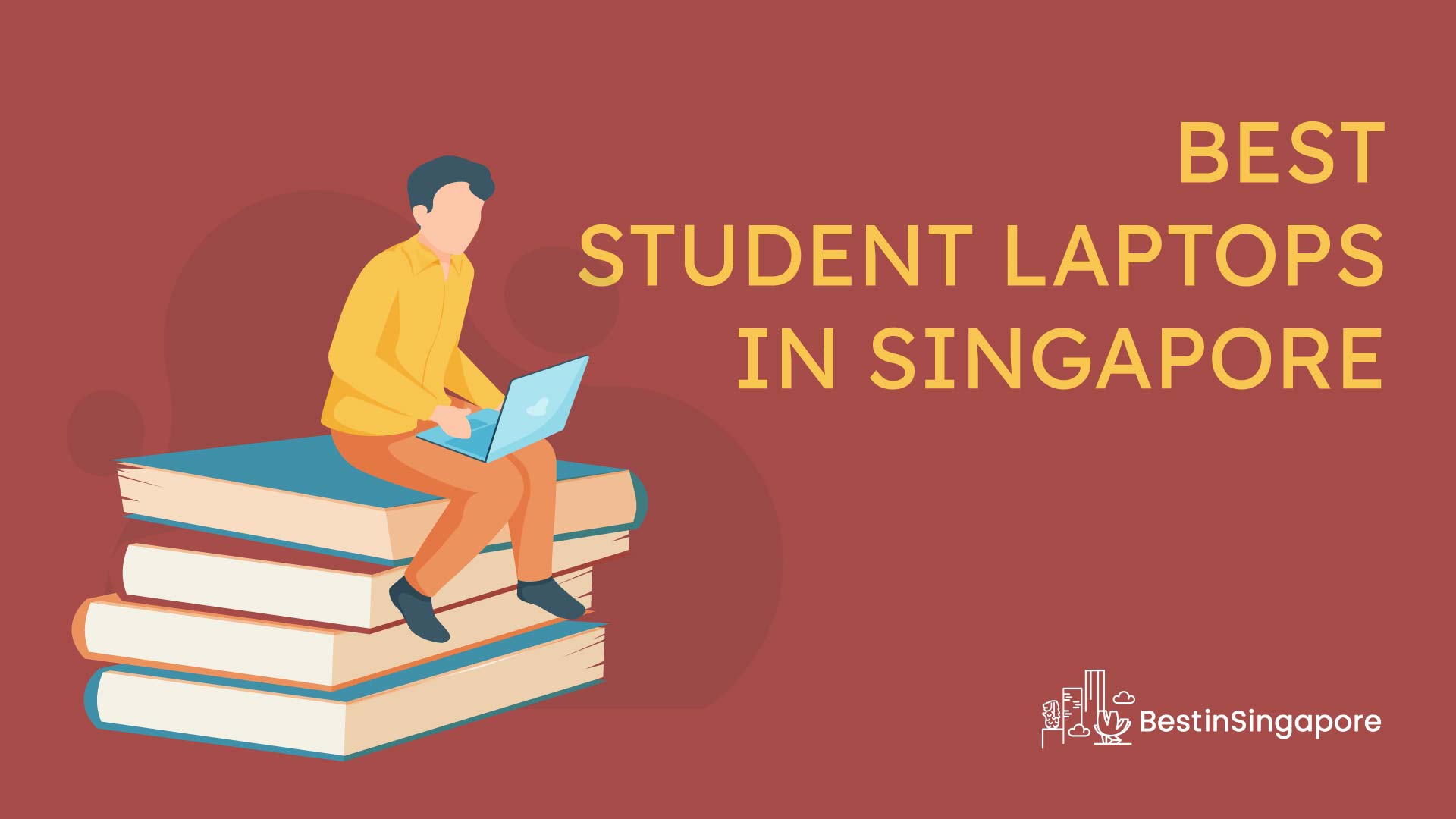We extensively test and research all services we review. Here's why you can trust us.
8 Best Laptops for College Students in Singapore
Contents
show
Things to Keep in Mind When Buying a Laptop
When we think of buying a laptop, we often ask ourselves, what specs should I look out for? Which size and weight are perfect for my needs? Can I afford it? To answer these questions, see these factors that you should consider first. This will help you avoid a waste of time and money in your search for the best student laptops. 1. Course/Degree and Needs First of all, your choice for the best laptops for college students in Singapore depends on the course or degree that you’re currently pursuing. If you’re a high school student, average specs that can handle basic programs such as MS Office, web browsing, and email are a good option. However, for college students who are in engineering, architecture, media, and computer technology, a higher processor (Intel Core i7), high-quality graphics, faster RAM (8GB and up), and larger storage is needed. Other courses including accounting, business administration, and more can settle with standard features, as the software needed are lighter. 2. Portability For the size and weight, you need a laptop that you can easily carry around through all classes. Hence, a lightweight one that has a screen size of probably 13 inches (to fit into your backpack) is a decent choice. Keep in mind that laptops with over 15 inches might not exactly fit inside your bag, causing you a hassle during transferring classes. For the weight, if it’s over 4-5 pounds — you may find it hard to walk around the campus for the whole day. There are also detachable laptops that can be converted into tablets so you can take down some notes whenever and wherever you are. In general, we find that the best laptops for college students in 2020 were around 13 inches. 3. Storage As mentioned earlier, if your college degree requires great performance and graphics, you’d need much bigger storage. But if you only need to store documents, 128GB or 256GB would suffice as college student laptops. Moreover, cloud storage is becoming more dominant in this generation, where you can store large files online. But if you prefer to store them locally, then it’d also be good to opt for higher storage. 4. Platform For the OS (Operating System), most laptops are built with Windows, where software programs are highly accessible. Another platform is the macOS that’s used on MacBook laptops. The only downside are the limited software programs but if you’re more comfortable with a MacBook, then it can also be a nice choice for you. Chrome OS is installed on Chromebooks, which are much lighter and more affordable compared to others. It may not guarantee a competent performance unlike Windows and Mac, but it’s the perfect pick for those who prioritise budget over anything else. 5. Battery Life You should always check if the laptop can last for at least 6 or 8 hours a day. This will help you not worry about finding a place where you can charge it while rushing through your class schedule. Students are always on the go so the best college laptops in 2021 should have a good battery life. Otherwise, be prepared to always carry a laptop powerbank or find a charging outlet that works. 6. Comfortability Since you’ll be spending most of your time taking notes, creating presentations, and meeting deadlines with your laptop, you must make sure that the keyboard and trackpad are both comfortable to use. Some keys are too hard to press and some trackpads are too rough to use. So always look at the type of keyboard and the spacing of the keys, see if you’re comfortable with it or not. 7. Price For a student, the price would always be a marking point in every purchase. A laptop is a wise investment that you can use through your college years, so it’s advisable to find a middle ground and buy the one that you can afford but that can also meet your needs. If you opt for the cheapest one on the market, there’s a high chance that it’ll not last long enough until you graduate. There are plenty of affordable but valuable laptops so you’ll surely find a worthy one. Just don’t sacrifice the specs over your budget so you’ll not have to suffer from poor and unstable performance.The Best Laptops for College Students in Singapore
As long as you know the requirements and features needed for your studies, you’ll not be lost finding the ideal pick for you. In line with this, we’ve narrowed down your options with our list of the best laptops for students in Singapore.1. HP Laptop 15s-fq2015TU
Best for Everyday Use Price: $1,114.00
Shop Now On Lazada
First on our list is the HP Laptop 15s-fq2015TU. We made this product the top on our list due to many reasons that we will explain.
First, out of all the laptops on this list, this product has the lowest price. Even though it is way cheaper, its specifications are still as good.
Second, is apart from having the laptop itself, it comes with a few items which are McAfee 1 year internet security, HP 15.6 in Value Topload Case, and 2 Years Onsite Warranty.
Third, is that it has the perfect size and weight for entertainment and portability. You can bring this laptop anywhere and work comfortably.
Unfortunately, this model does not allow you to customize or add additional RAM. So f you are a student that only requires to type work and not install a lot of applications, consider adding this product to your list.
Highlights
Price: $1,114.00
Shop Now On Lazada
First on our list is the HP Laptop 15s-fq2015TU. We made this product the top on our list due to many reasons that we will explain.
First, out of all the laptops on this list, this product has the lowest price. Even though it is way cheaper, its specifications are still as good.
Second, is apart from having the laptop itself, it comes with a few items which are McAfee 1 year internet security, HP 15.6 in Value Topload Case, and 2 Years Onsite Warranty.
Third, is that it has the perfect size and weight for entertainment and portability. You can bring this laptop anywhere and work comfortably.
Unfortunately, this model does not allow you to customize or add additional RAM. So f you are a student that only requires to type work and not install a lot of applications, consider adding this product to your list.
Highlights
- Windows 10 home 64
- 11th Generation Intel Core i5 processor
- 15.6″ screen display
- 35.85 x 24.2 x 1.79 cm (laptop dimensions)
- 1.69
- 512 GB internal storage
- 8GB RAM
- Up to 9 hours and 15 minutes
“Fast and reasonably powerful laptop for more than everyday use The laptop is consider value for money for is performance as well as speed. Simple and clean design. Backlit keyboard is also a plus point. The laptop if future proof as it support WIFI6 which is just starting to become the norm. Come with latest bluetooth 5.0. It will be better if it is given 16GB of ram instead of 8GB. The ram speed is also not at the max speed of 3200Mhz the I7 can support, instead given a lower range of 2600MHz. The SSD is also not the high performance one, can be consider quite lowest range speed. Bad is it does come with ethernet connection. The USB ports can be more. Overall, satisfy with this laptop”
2. Dell XPS 13 9350
Best for Overall Value Price: $1,610
Shop Now On Shopee
Whether you’re an engineer, architecture, or media student, you’d love to use the Dell XPS 13 9350 for editing and finishing school projects.
It may have a 13-inch screen but the borderless InfinityEdge display will leave you in awe as your screen is now maximised, allowing you to see every little detail.
For its storage, it has 256GB and it’s expandable up to 1TB, giving you more extensive space for larger files. It also features an impressive 8GB of RAM for faster performance.
This laptop can last for up to 18 hours, making it the perfect partner for late-night edits. It’s also super-thin and lightweight so it’d be easier for you to bring it in every class.
Its keyboard has standard backlighting so you can still work on your documents despite low-light settings. The precision touchpad is also easy to use.
In general, this is what we’d recommend as the best laptop for college students in Singapore, whatever their course may be (unless it is a graphic-centered course that requires specific laptop brands).
Highlights
Price: $1,610
Shop Now On Shopee
Whether you’re an engineer, architecture, or media student, you’d love to use the Dell XPS 13 9350 for editing and finishing school projects.
It may have a 13-inch screen but the borderless InfinityEdge display will leave you in awe as your screen is now maximised, allowing you to see every little detail.
For its storage, it has 256GB and it’s expandable up to 1TB, giving you more extensive space for larger files. It also features an impressive 8GB of RAM for faster performance.
This laptop can last for up to 18 hours, making it the perfect partner for late-night edits. It’s also super-thin and lightweight so it’d be easier for you to bring it in every class.
Its keyboard has standard backlighting so you can still work on your documents despite low-light settings. The precision touchpad is also easy to use.
In general, this is what we’d recommend as the best laptop for college students in Singapore, whatever their course may be (unless it is a graphic-centered course that requires specific laptop brands).
Highlights
- Windows 10
- Intel Core i7 processor
- 13-inch screen display
- 304 x 200 x 15 mm (laptop dimensions)
- 7 pounds
- 256GB internal storage
- 8GB RAM
- Up to 18 hours of battery life
- Limitless screen
3. Asus Vivobook A412DA
Best for Digital Arts and Media Students Price: $864.04
Shop Now On Shopee
The compact and lightweight Asus Vivobook A412DA also has a frameless and almost-bezel-free screen size for an immersive display.
This one has dual-storage where you can install the apps on SSD and store bigger files on HDD. It’s fast-charging, so while you’re getting ready for school, you can plug it in and have it fully charged before you go.
It also features an excellent fingerprint sensor on its touchpad for accessible Windows login. The ergonomic keyboard is slightly tilted and has a backlight so you can use it even in dim or no-light surroundings.
This is one of the best laptops for a college student especially if you’re taking a course in media and the arts. You’ll have a blast with its brilliant audio-tuning feature that’ll give you clear, precise, and immersive sounds. With these functions and qualities, it’s truly one of the best laptops for college students in Singapore!
Highlights
Price: $864.04
Shop Now On Shopee
The compact and lightweight Asus Vivobook A412DA also has a frameless and almost-bezel-free screen size for an immersive display.
This one has dual-storage where you can install the apps on SSD and store bigger files on HDD. It’s fast-charging, so while you’re getting ready for school, you can plug it in and have it fully charged before you go.
It also features an excellent fingerprint sensor on its touchpad for accessible Windows login. The ergonomic keyboard is slightly tilted and has a backlight so you can use it even in dim or no-light surroundings.
This is one of the best laptops for a college student especially if you’re taking a course in media and the arts. You’ll have a blast with its brilliant audio-tuning feature that’ll give you clear, precise, and immersive sounds. With these functions and qualities, it’s truly one of the best laptops for college students in Singapore!
Highlights
- Windows 10
- Quad Core processor
- 14-inch screen display
- 322 x 212 x 19.9 mm (laptop dimensions)
- 256GB internal storage
- 4GB RAM
- 3 pounds
- 2° keyboard tilt
4. Apple MacBook Air
Best for Lightest and Thinnest Design Price: $1,488
Shop Now On Shopee
If you prefer macOS over other platforms, then you should try the Apple MacBook Air. Macbooks are known to be highly portable and this version has even become thinner and lighter!
Aside from its compact design, it also has upgraded features such as higher-quality display, and a responsive keyboard and trackpad. The speakers and camera also provide clear images and sounds.
The greatest thing about this laptop are the built-in apps on macOS that’ll help you be more productive and organised. This includes TouchID, iMovie, Safari, Mail, Notes, Reminders, Pages, Calendar, Messages, Number, and FaceTime.
Apple’s portability and overall ease of use makes it one of the best laptop for college students in Singapore.
Highlights
Price: $1,488
Shop Now On Shopee
If you prefer macOS over other platforms, then you should try the Apple MacBook Air. Macbooks are known to be highly portable and this version has even become thinner and lighter!
Aside from its compact design, it also has upgraded features such as higher-quality display, and a responsive keyboard and trackpad. The speakers and camera also provide clear images and sounds.
The greatest thing about this laptop are the built-in apps on macOS that’ll help you be more productive and organised. This includes TouchID, iMovie, Safari, Mail, Notes, Reminders, Pages, Calendar, Messages, Number, and FaceTime.
Apple’s portability and overall ease of use makes it one of the best laptop for college students in Singapore.
Highlights
- macOS
- Intel Core i5 processor
- 13-inch screen display
- 310 x 210 x 15.6 mm (laptop dimensions)
- 7 pounds
- 128GB internal storage
- 8GB RAM
- Up to 12 hours of battery life
5. Acer Chromebook 15
Best for Documentation Price: $644.45
Shop Now On Amazon
For those who are looking for a light-duty laptop for students that they can use for documentation and other paperwork, the Acer Chromebook 15 might be the ideal option.
Don’t belittle its cheaper price for it has decent specs despite being a low-priced Chromebook. It also has a long battery life that can last for the whole day, which means that it can accompany you throughout your class schedules.
For sure, students with any budget range can afford this laptop and if you’re not asking for fancy specs, then this can be the best laptop in Singapore for you.
Highlights
Price: $644.45
Shop Now On Amazon
For those who are looking for a light-duty laptop for students that they can use for documentation and other paperwork, the Acer Chromebook 15 might be the ideal option.
Don’t belittle its cheaper price for it has decent specs despite being a low-priced Chromebook. It also has a long battery life that can last for the whole day, which means that it can accompany you throughout your class schedules.
For sure, students with any budget range can afford this laptop and if you’re not asking for fancy specs, then this can be the best laptop in Singapore for you.
Highlights
- Chrome OS
- 15-inch screen display
- 385 x 256 x 20 mm (laptop dimensions)
- Dual-core processor
- 32GB internal storage
- 4GB RAM
- 9 pounds
- Up to 13 hours of battery life
6. Lenovo Yoga C630
Best for Convertible Laptop Price: $1,379
Shop Now On Lenovo
If you want a flexible laptop whose screen can turn 360-degrees so you can use it as a tablet or for presentations, then the Lenovo Yoga C630 can be the best laptop in Singapore for you.
Apart from its dynamic setup, it also has good specs including an i5 processor and 8GB RAM. it even features an almost-edgeless touchscreen display with high-definition resolution.
This convertible laptop gives you instant access to your Google account and installs Google Play Store apps. It’s also designed with an ergonomic keyboard and trackpad.
Overall for long hours of reviews, revisions and reading, this can be the best laptop for college students.
Highlights
Price: $1,379
Shop Now On Lenovo
If you want a flexible laptop whose screen can turn 360-degrees so you can use it as a tablet or for presentations, then the Lenovo Yoga C630 can be the best laptop in Singapore for you.
Apart from its dynamic setup, it also has good specs including an i5 processor and 8GB RAM. it even features an almost-edgeless touchscreen display with high-definition resolution.
This convertible laptop gives you instant access to your Google account and installs Google Play Store apps. It’s also designed with an ergonomic keyboard and trackpad.
Overall for long hours of reviews, revisions and reading, this can be the best laptop for college students.
Highlights
- Chrome OS
- 15-inch screen display
- 5 x 248.5 x 17.8 mm (laptop dimensions)
- Intel Core i5 processor
- 128GB internal storage, 100 GB Google Drive free storage
- 8GB RAM
- 2 pounds
- Up to 10 hours of battery life
- 360-degree folding screen
7. Microsoft Surface Go
Best for Travel Use Price: $868.00
Shop Now On Shopee
The Microsoft Surface Go is quite similar to the previous option, for it also has a touchscreen display and it’s convertible into a tablet. However, this one is much smaller and more compact — you can even use it while you’re on a trip.
It also comes with a built-in back stand so you can comfortably use it. The internal storage and processor are highly competent and it also weighs less than 2 pounds, making it easier for you to carry it in your bag during long hours of travel.
In general, this is the best laptop for a college student in Singapore who’s always on the go.
Highlights
Price: $868.00
Shop Now On Shopee
The Microsoft Surface Go is quite similar to the previous option, for it also has a touchscreen display and it’s convertible into a tablet. However, this one is much smaller and more compact — you can even use it while you’re on a trip.
It also comes with a built-in back stand so you can comfortably use it. The internal storage and processor are highly competent and it also weighs less than 2 pounds, making it easier for you to carry it in your bag during long hours of travel.
In general, this is the best laptop for a college student in Singapore who’s always on the go.
Highlights
- Windows 10
- 10-inch screen display
- 245 x 175 x 8.3 mm (laptop dimensions)
- 64GB internal memory
- 4GB RAM
- 15 pounds
- Up to 9 hours of battery life
8. Apple MacBook Pro
Best for MacBook Users Price: $1,370
Shop Now On Shopee
For the Apple users, here’s another option for you: the Apple MacBook Pro! When it comes to overall capacity and performance, MacBook never fails to deliver high-end graphics and faster processing.
If you prefer great specs, then this could be a better option than the MacBook Air. The storage is expandable up to 2TB and the memory is also expandable up to 32GB.
The Touch Bar, a trademark feature of MacBook, lets you tap, hold, flick, and even slide buttons for more functional use. The keyboard also gives you a stable and quieter typing experience during midnight work.
If you have the budget for it and need lots of memory and expandable storage, this can really be one of the best laptops for college students in Singapore.
Highlights
Price: $1,370
Shop Now On Shopee
For the Apple users, here’s another option for you: the Apple MacBook Pro! When it comes to overall capacity and performance, MacBook never fails to deliver high-end graphics and faster processing.
If you prefer great specs, then this could be a better option than the MacBook Air. The storage is expandable up to 2TB and the memory is also expandable up to 32GB.
The Touch Bar, a trademark feature of MacBook, lets you tap, hold, flick, and even slide buttons for more functional use. The keyboard also gives you a stable and quieter typing experience during midnight work.
If you have the budget for it and need lots of memory and expandable storage, this can really be one of the best laptops for college students in Singapore.
Highlights
- macOS
- 13-inch screen display
- 9 x 304.1 x 212.4 mm (laptop dimensions)
- 3 pounds
- Intel Core i5 processor
- 128GB internal storage
- 8GB RAM
- Up to 10 hours of battery life