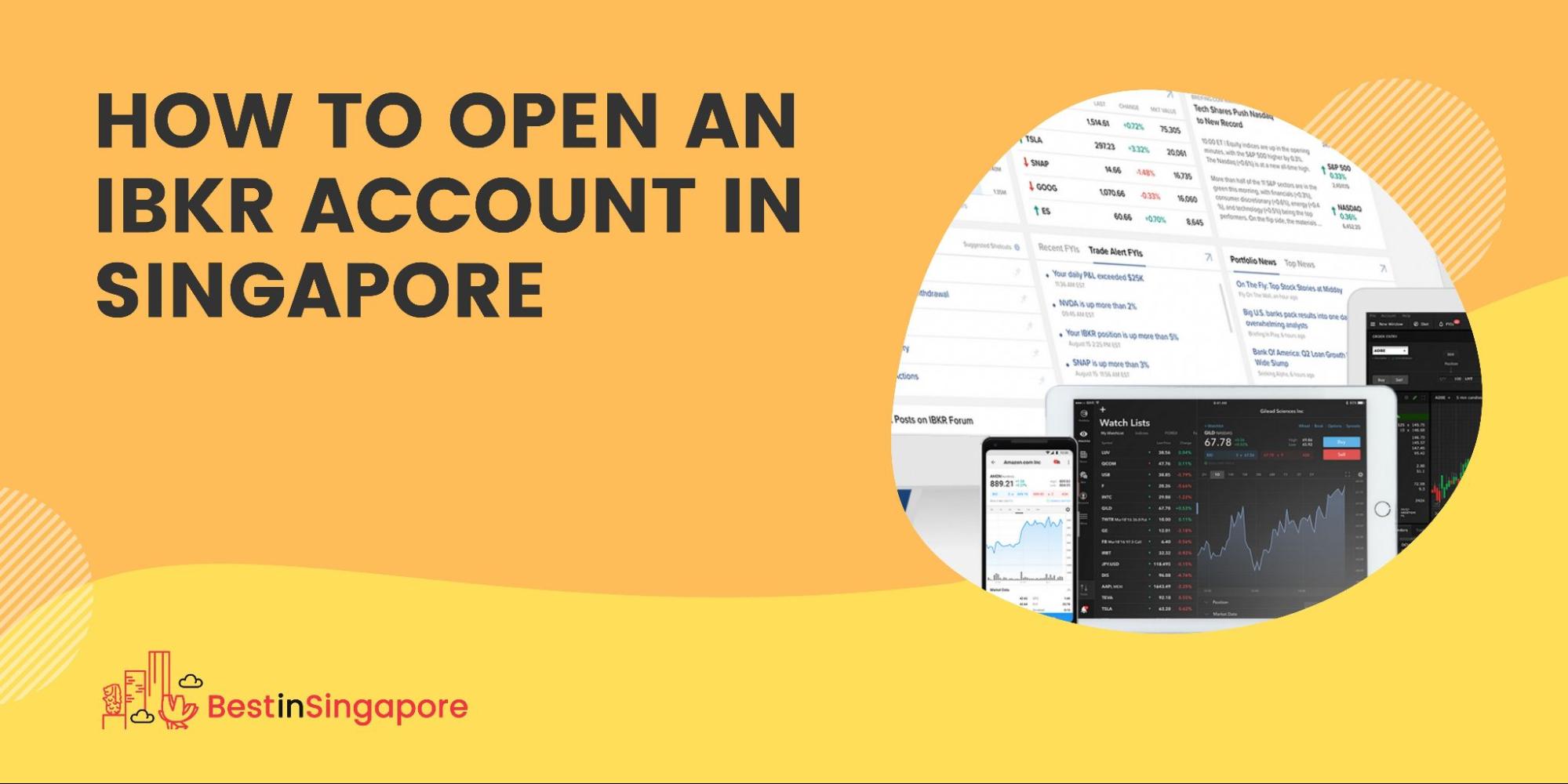How to Open an IBKR Account in Singapore
If you’ve been trading for a while now, chances are you’re looking for another platform to switch to. You might even have heard about Interactive Brokers (IBKR) on your search, considering how big they are in the field.
Despite being around for a long time, they only set up base in Singapore fairly recently, which is why starting an account can still feel foreign to some.
But if you’re thinking about making the switch, then this guide is for you. We’ve laid out the steps in opening an account in IBKR in Singapore.
What is IBKR?
Before anything else, here’s a little background about IBKR. It’s an American brokerage firm and trading platform that gives traders access to a wide range of markets globally.
This includes stocks, options, futures, currencies, bonds, gold, and cryptocurrencies, among many others. Their platform is also equipped with various analysis tools and educational resources for individual traders and institutions.
IBKR is available in desktop and mobile platforms. It’s regulated by the Monetary Authority of Singapore and other financial institutions in over 33 countries globally.
Step 1: Sign Up for a Free Trial
Before jumping the gun, it’s important to at least get a feel of the platform first to see if it works well for you. Luckily, IBKR offers free trials for everyone, which gives you access to a bunch of features.
Some of these features include access to all their trading platforms (both desktop and mobile), market data for all financial products, advanced trading tools, and more.
To do that, all you have to do is to visit IBKR’s Singapore website and click “Free Trial” found at the top bar. Simply create an account by inputting your username, email address, and country and be sure to set up a secure password.
Step 2: Verify Your Email Address
Once you’ve submitted your information, check your inbox for IBKR’s account verification email. You’ll be asked to verify your email address by clicking on a link.
Step 3: Fill in Your Personal Information
Once you’ve successfully verified your account, you’ll be redirected to IBKR’s website where you’ll log in using the credentials you’ve established.
From there, you can start filling out your personal information including your name, date of birth, address, identification, and employment, among other things. You can use Singpass MyInfo to auto-fill the application.
Note that you must enter a valid phone number too. This is important because you’ll need to verify your phone number, plus you’ll need this for two-factor authentication when making transactions eventually.
Everything else is pretty much straight forward from there. Make sure to specify the account type you prefer, your source of income, and your base currency, among others.
You’ll also be asked to select which financial instruments you want to trade, as well as your trading knowledge and experience. This will be important because some financial products require a higher level of experience before you may be allowed to trade.
There are different methods available to fund your account including bank wire and connecting your bank via ACH. You may even ask your employer to deposit your paycheck to your IBKR account.